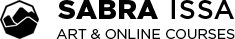When you make your first purchase here, an account is automatically created for you. You need this account to access your courses, workshops and payment information.
Once you have an account – usually created during your first enrolment here at my school – any future purchase you make will be added to that account. That way, all your courses are neatly collected on your My Account page.
Your account log in information is sent to you my email, to the address that you gave me during checkout. Please look for an email with the subject line “Your account at Sabra Issa – Art and online courses has been created!”.
IMPORTANT: Some email providers send this email straight to your spam folder. Please check that folder if you can’t find this email!
Your username is the same as your email address.
Your password can be set by clicking on the link provided. I recommend you use a strong password to help protect your private data!
Now that you have a username and password, you can always log into your account from any device. Just click on the “Log In” link in the main menu! It will open a pop-up window where you can enter your username and password. After logging in, it will direct you to the “My Account & Courses” page.